
It can feel like getting a business website is just another ‘to do’ that needs completing so you can check it off your list and move on. But if that website stinks—or more commonly is ineffective at establishing and promoting your business—it’s going to be a waste of resources.
Website optimization means doing the things that will make your website work for your business. Although there are some specifics that will be unique to your business, there are also some key actions that apply to every website.
Many of your potential website visitors and future customers do everything on their phone—including looking you up, booking services, and making purchases. But your website isn’t automatically mobile friendly. It must be incorporated into your website design. And not just mobile, but friendly for all devices.

When your website is optimized for mobile, everything will be scaled appropriately for viewing on a phone, it will be easy to click on links, images and videos will work without the user adjusting their view, and your forms will be easy to complete using drop-down menu options and keyboard adaptations.
Another advantage to being mobile friendly is that Google prefers this and will rank your website higher on search results than websites with desktop-only versions.
It’s easy to check your website for mobile friendliness. Just use a few different phone brands/versions, go to your website, and see how it looks and functions. If it looks weird, loads slowly, or filling out a form is hard, then your website is losing all those potential customers who used their phone to look you up.
All your content matters! But what Google is really looking for (and usually what viewers are looking for) is content that answers questions, explains your business, and gives searchers what they’re looking for.
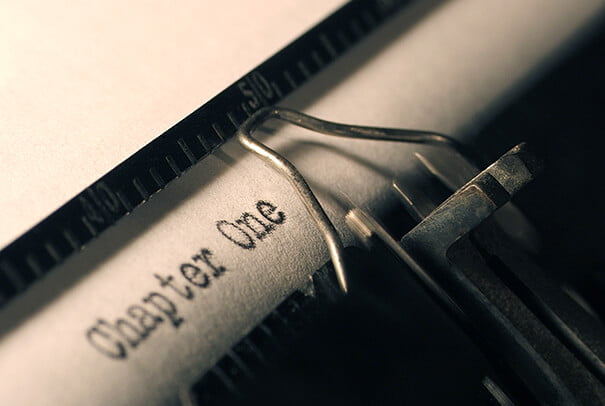
In 2020, the average amount of content on sites that Google ranked on page 1 was just under 1,500 words. Here at Saltmedia, we tend to publish content that fits pretty closely with that average. But we’d add an important qualifier: make all your content fantastic. That means well-written, specific to your business, in a tone that matches everything else on your website, and in language that your typical reader prefers.
User experience (UX) is super important when you’re optimizing your website. UX is all about how individual visitors experience your site. Does your site load quickly on every device? If not, you’re probably losing a lot of potential business—people aren’t interested in waiting for a site to load; they’ll just go to the next website on their list.
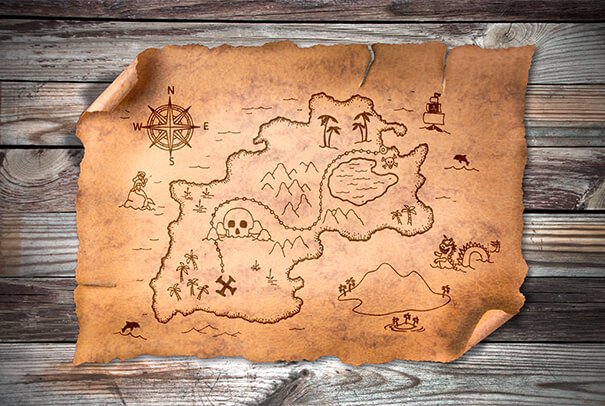
What about navigating through your site? Is it intuitive, and easy for visitors to find what they’re looking for? Do all of your links work? Can they find and use your contact form? Can they find your address, information about your business, and how to book/buy/subscribe/engage in the ways you want them to?
Another part of user experience is ads—or, as we prefer, a lack of ads! Don’t use third party ads to try and make money off your site. Instead, design a great website that brings you business!
When your website is SEO-friendly, people who search for whatever you offer find you easily and click on your website. Sounds great, right? We agree! Optimizing for search engines, and providing SEO campaigns (where clients pay to have their websites highlighted with specific search criteria) is a super fun part of our list of services here at Saltmedia.

How do you make SEO work for you? First, by doing all the other things we’ve mentioned already. Search engine algorithms can use up to 200 separate criteria to determine which websites are worthy of getting noticed. The better your website is designed for optimization in general, the better your website will perform.
Learn what words and phrases people use to find businesses like yours, and use those words and phrases throughout your website content. Work with experts to determine which of those words and phrases have the least competition with the best performance, and use those in pay per click (PPC) campaigns.
There are two ways to use links on your website: the first is to provide links to other pages on your site. For example, we’ve got an article on On-Page SEO that gives you further information about some great SEO strategies.
The other way is to link to external, verified websites. When you find information on websites that confirms your claims, or shows how beneficial a business like yours is, or gives further details your readers might be interested in, include those links right on your page. Just double check that you’re not linking to a competitor’s website (although we’re sure they’d be very grateful), but rather a strictly informative website. (This is often referred to as an ‘authority site’.)

Or, if you provide a service to other businesses, you can send readers right to that site to see how you can help.

Including appropriate images and videos on your website is a smart, strategic move. But make sure you do it right. Have them formatted so they’re the right size for each screen, and compress large files so they load quickly.
Then, add Alt Text information for every image and video using clear descriptions and keywords for every single one. Google can’t ‘see’ your images (yet), so it’s important to make sure it knows what your images and videos are doing. This also makes your visual content accessible to anyone with visual disabilities—something we need to do all the time.
The whole location thing is getting pretty important in searches. Most people use the phrase ‘near me’ multiple times a week to find products and services that are close to where they are. Being visible to these searches is a big win.

Make sure to register with Google My Business (that’s a link to an authority site we just placed), so that you can be found on local searches. This is also where people can view all your business directory info and see customer reviews of your business.
When you’re ready to invest in a good website, you want to make sure it’s going to work hard on your behalf! Following all these website optimization strategies is a great way to start.
Do you have questions about your website, or about getting started with a great website? Contact us! We’d love to have a chat!

Saltmedia Inc operates on the traditional territory of Treaty 8 in what is now known as Grande Prairie. We value the First Nations, Métis, and Inuit who lived and cared for this land long before Canada was founded, and we recognize that it is a privilege to operate our business here.
Our Prince George site operates on the traditional territory of the Lheidli T’enneh.
We are grateful to the Elders and Knowledge Keepers who are with us today, and those who’ve gone before us.